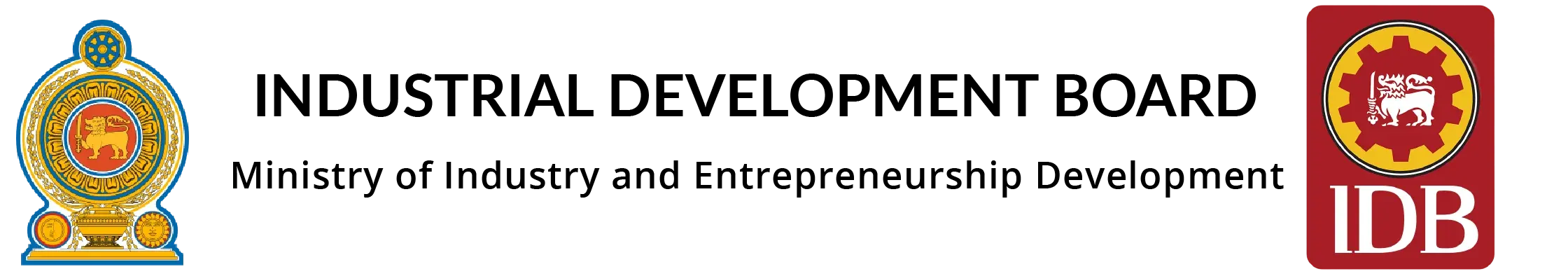Section 1: Accessing the Company Listing Creation Page
- Log in to your registered account on Bizconnect.
- Navigate to the “Add Business” or “Create Listing” option on the website’s dashboard.
Section 2: Providing Basic Information
- On the company listing creation page, you’ll be prompted to enter the following basic information:
- Company Name: Enter the full name of your company.
- Category: Select the primary category that best represents your business.
- Keywords: Add keywords relevant to your business.
- Subcategory (if applicable): Choose a subcategory based on your primary category selection.
Section 3: Verification
- Provide your Business Registration Number.
- Upload a copy of your business registration document (if required).
Section 4: Branding
- Upload a Cover Image (1920 x 400 pixels) that represents your company.
- Upload a Logo (512 x 512 pixels) for your company’s branding.
Section 5: Location
- Use the provided Leaflet map to pinpoint your business location on the map.
- Enter your business address, region, and Google Maps Place ID.
- Specify the Latitude and Longitude coordinates.
- Upload at least two more images for the gallery (e.g., interior, exterior photos).
- Choose a featured image from the gallery by clicking on it.
Section 6: Details
- Write a detailed description of your company.
- Add a video URL from an oEmbed supported service (if applicable).
- Provide your phone number, website URL, and email address.
- Choose whether to enable a contact form for users to reach out.
- Add social media links for Facebook, Twitter, YouTube, Instagram, WhatsApp, Skype, LinkedIn, and any other relevant platforms.
- Include any other contact numbers you want to display.
Section 7: Opening Hours
- Set your company’s opening and closing hours for each day of the week.
- Add additional opening hours if necessary.
Section 8: Listing Timezone
- Specify the timezone for your listing.
Section 9: Pricing (if applicable)
- Activate pricing for your listing.
- Add pricing items, including a title, description, currency (e.g., LKR), and price (optional).
- You can also categorize pricing items.